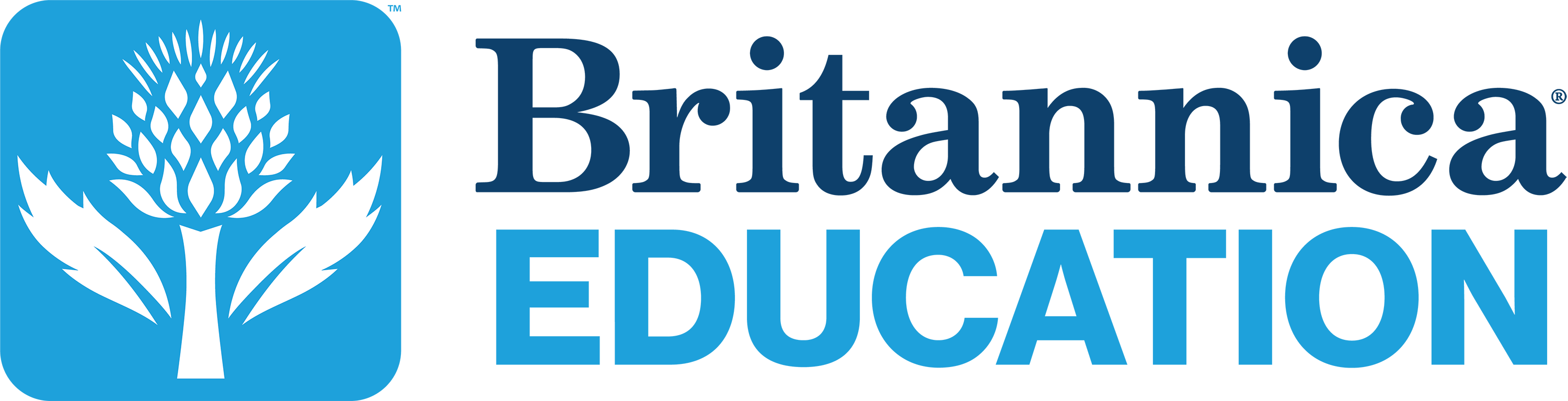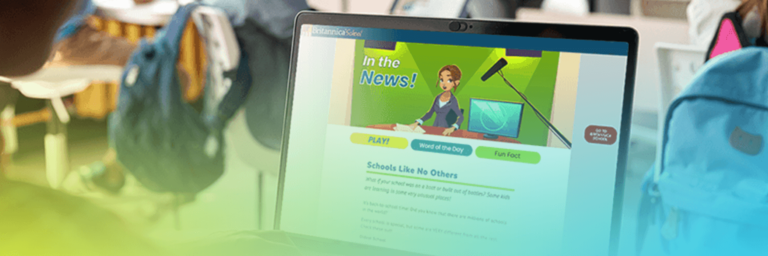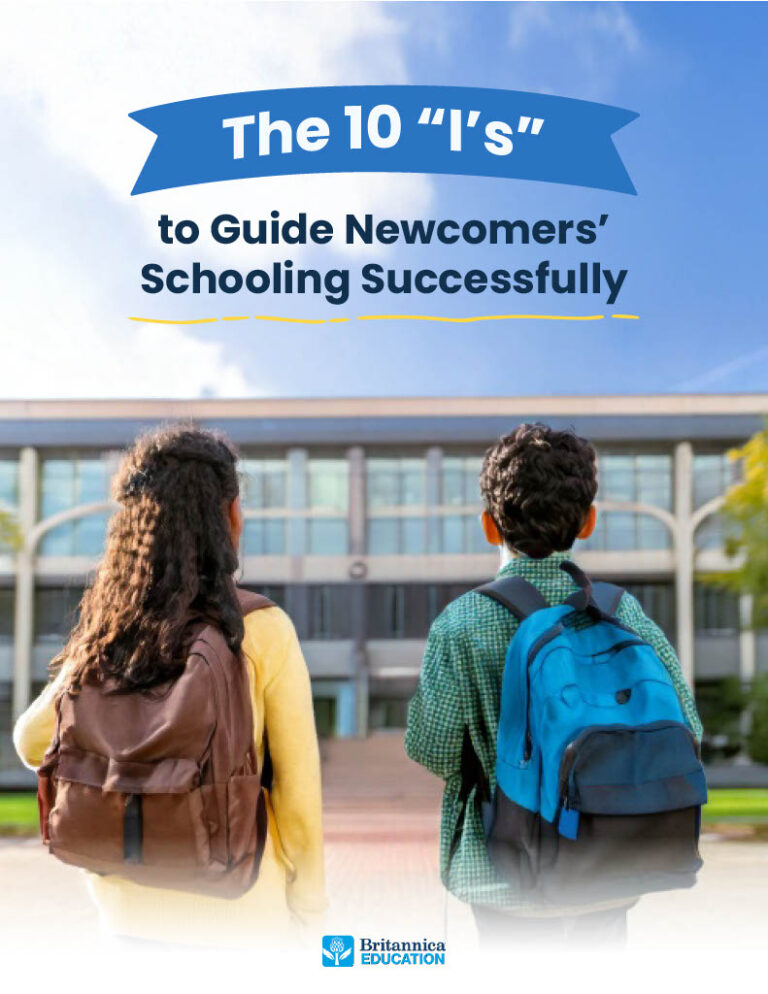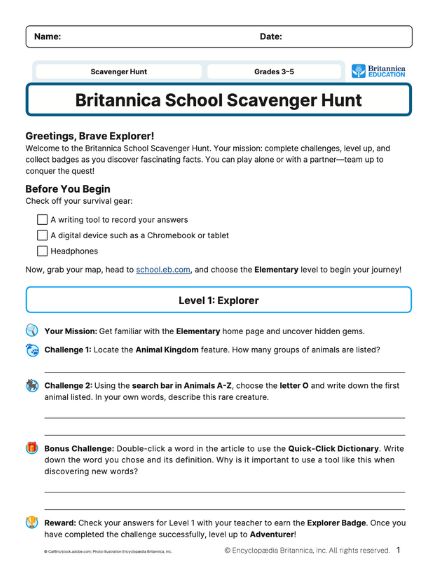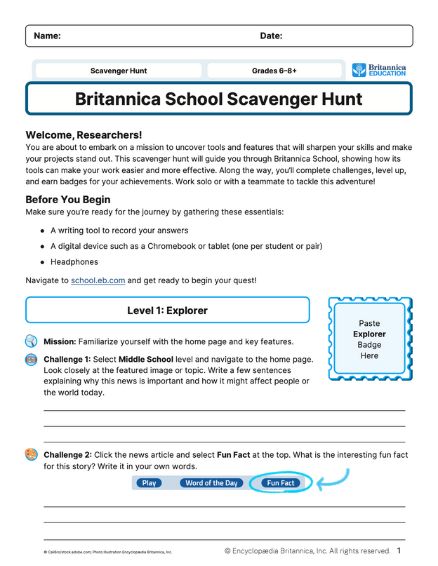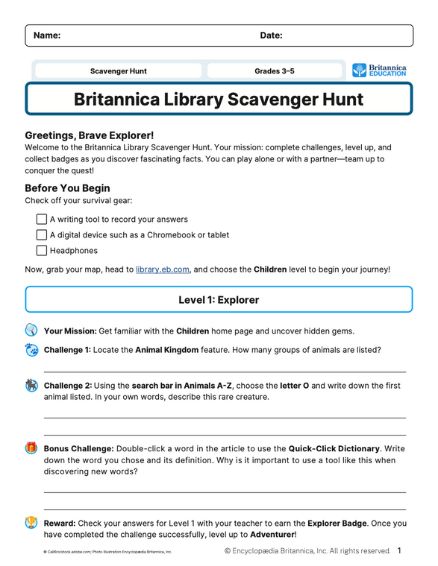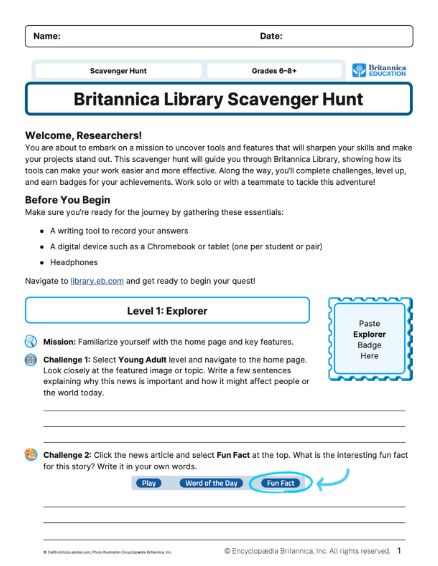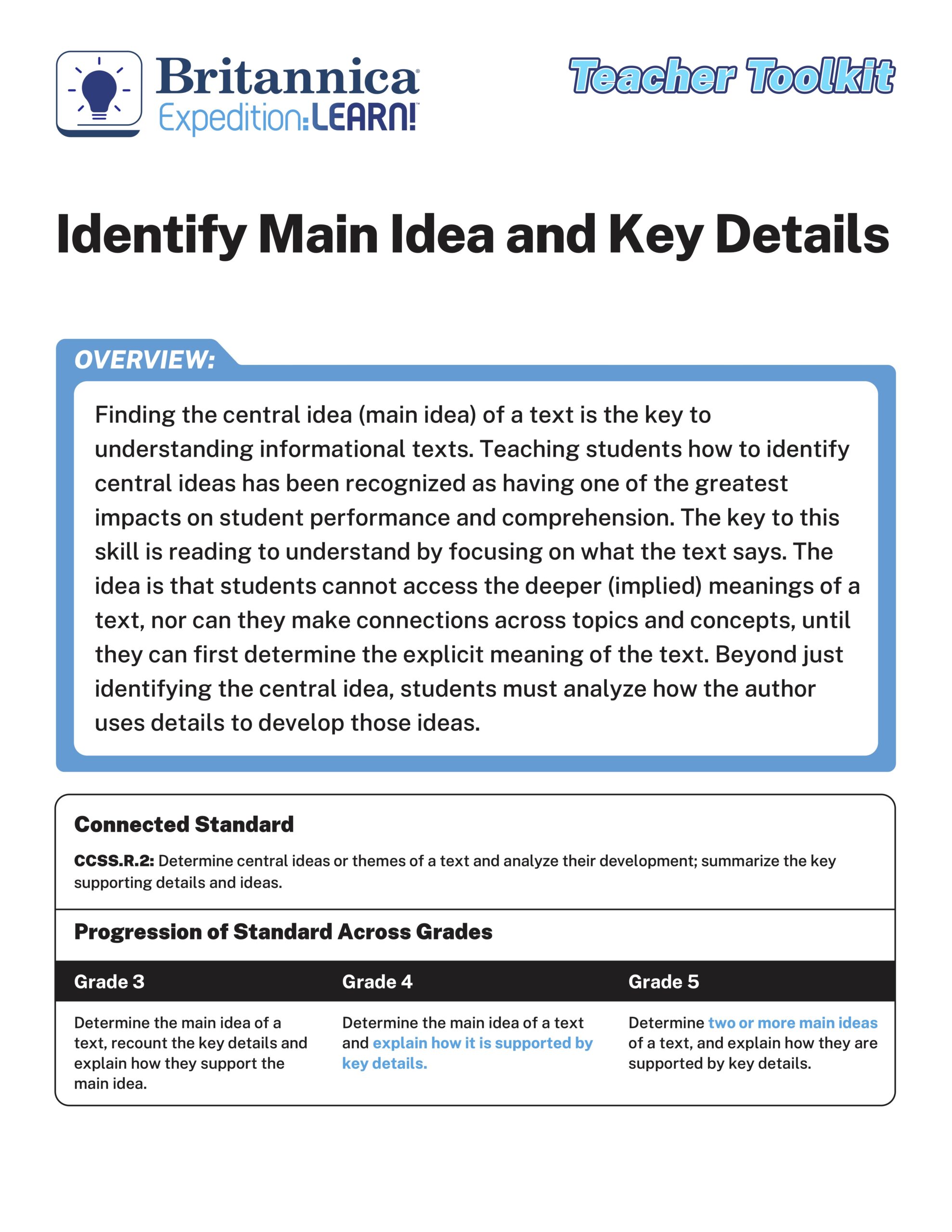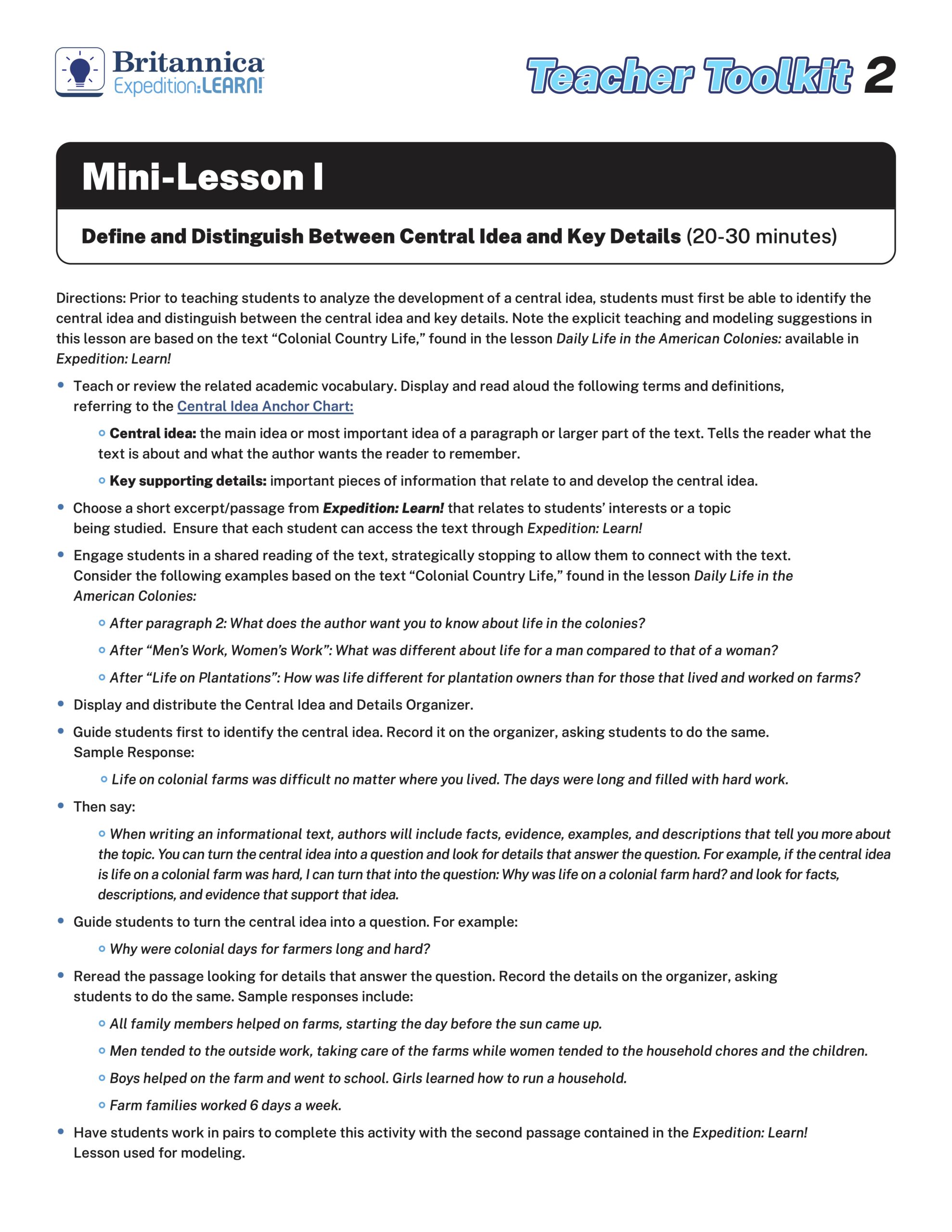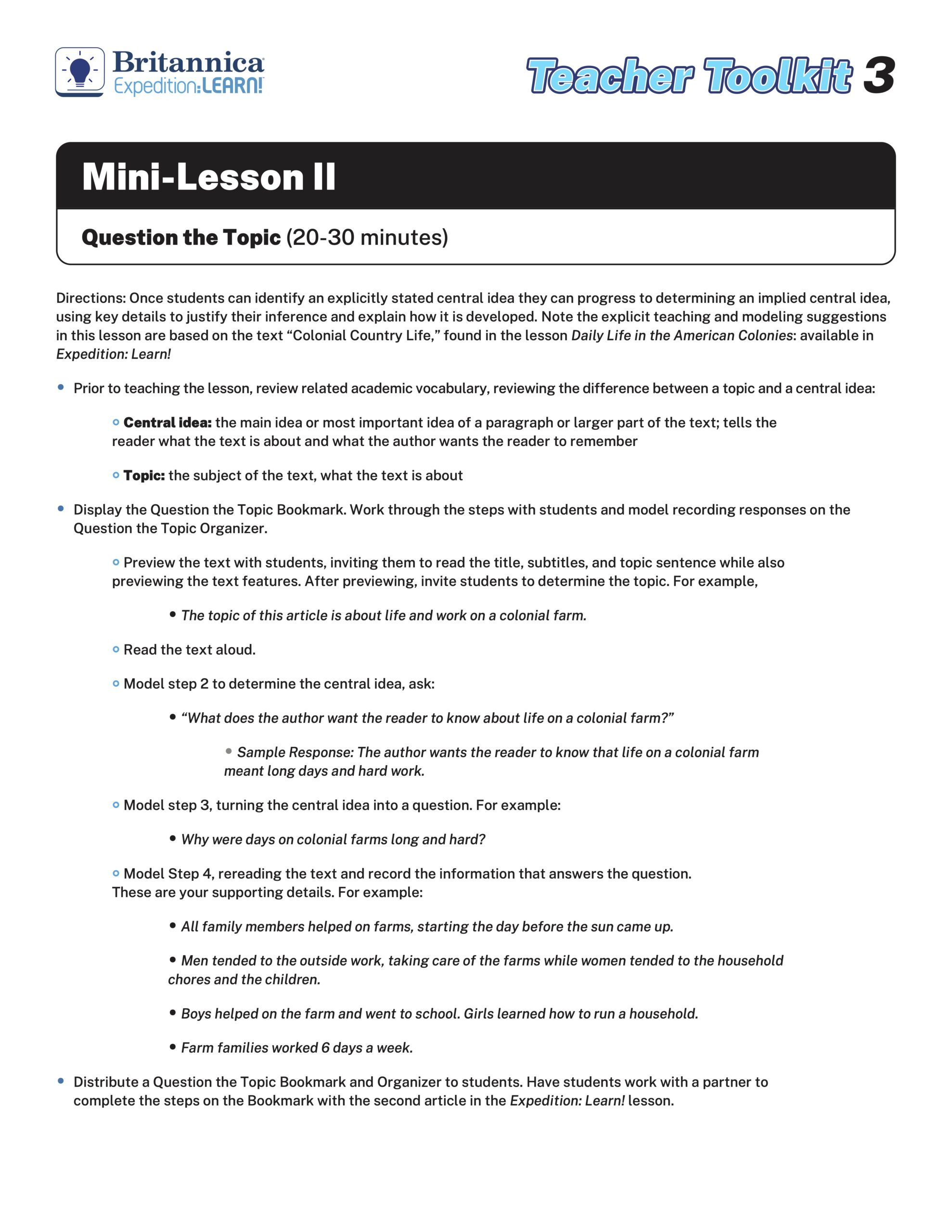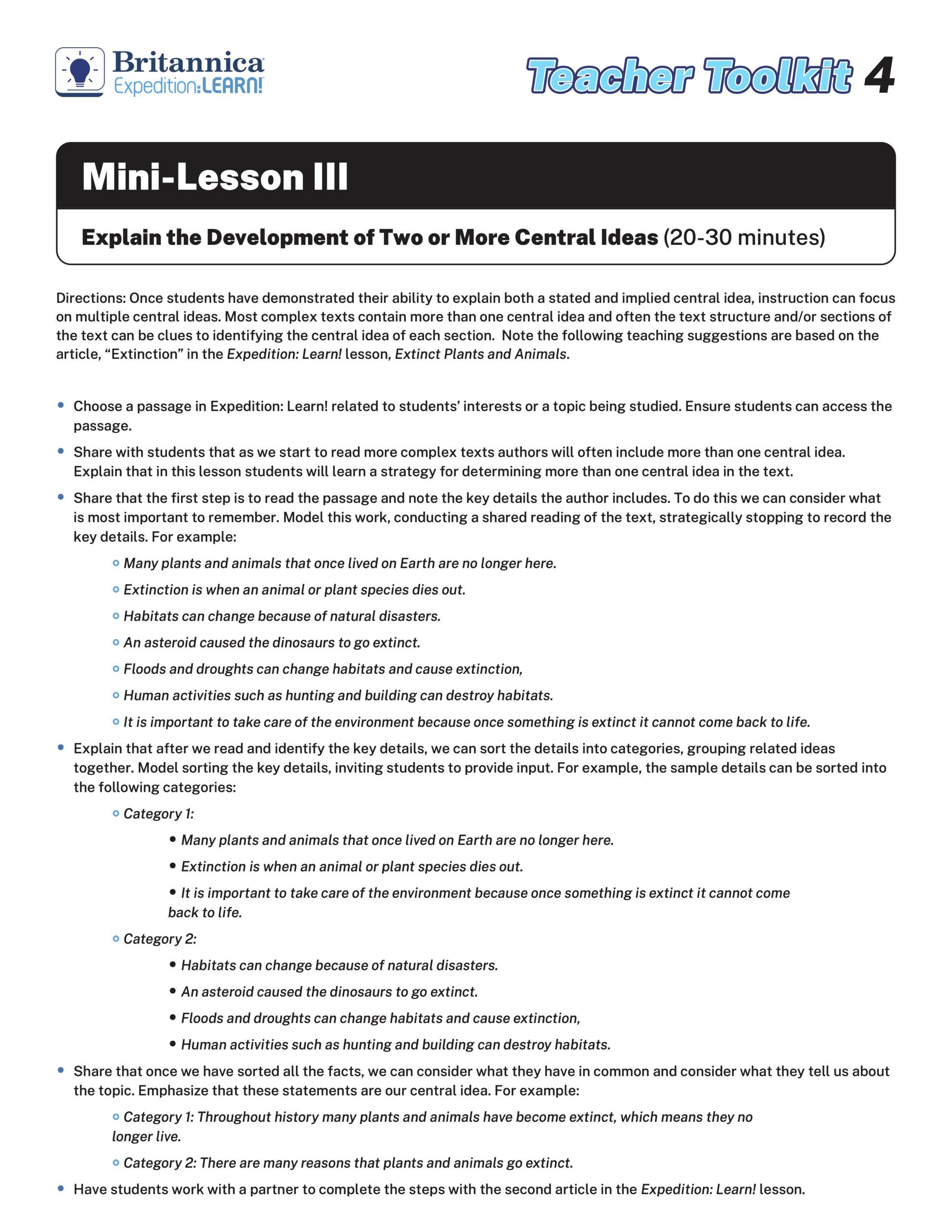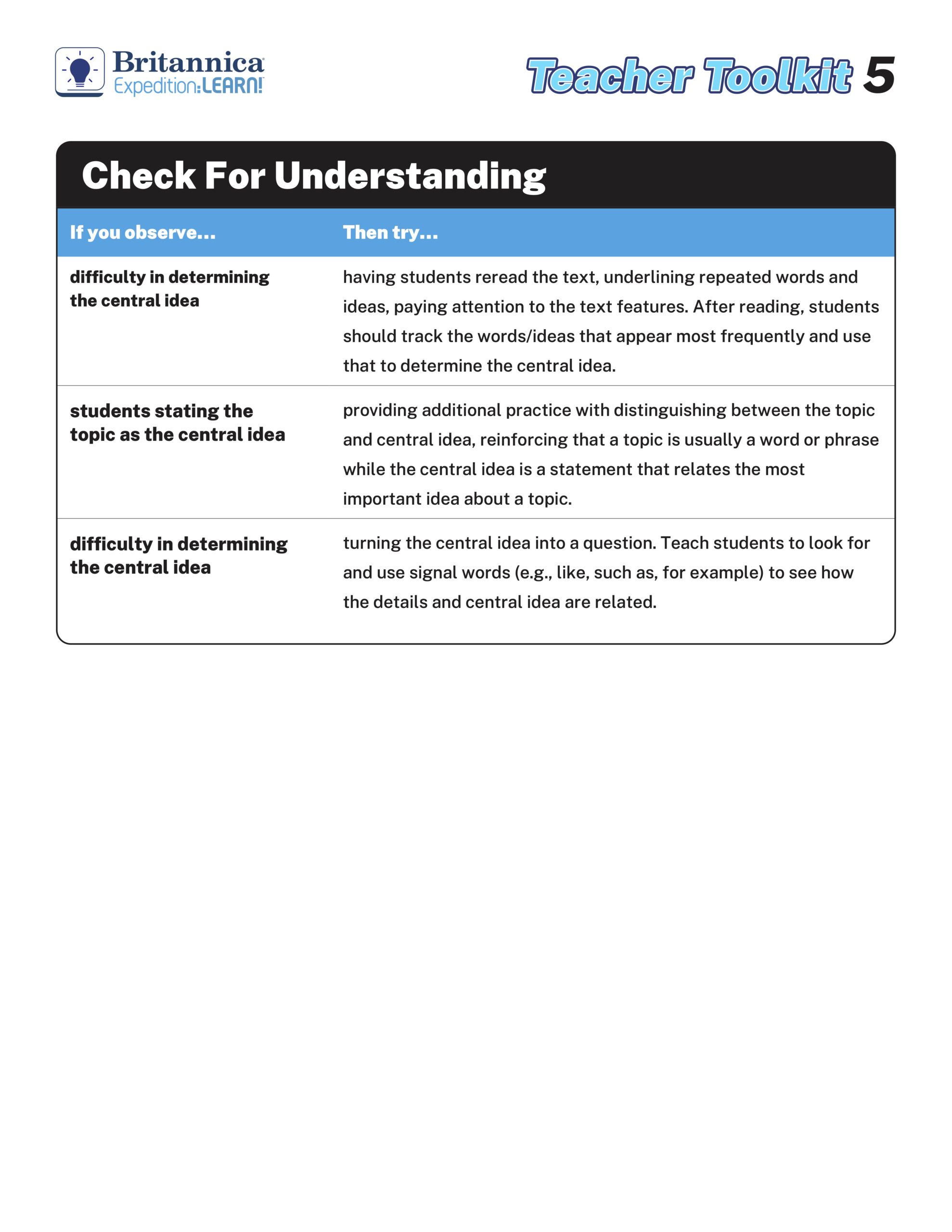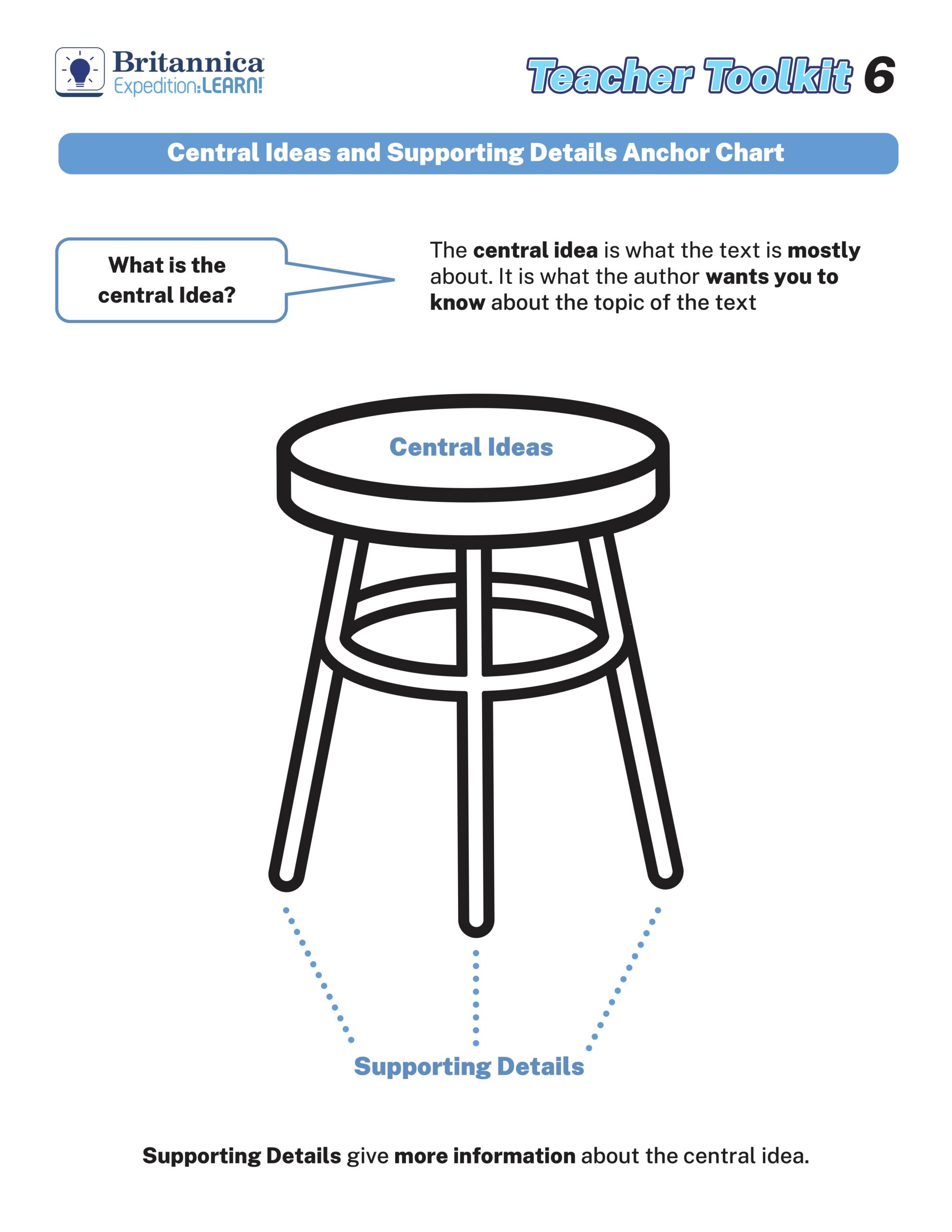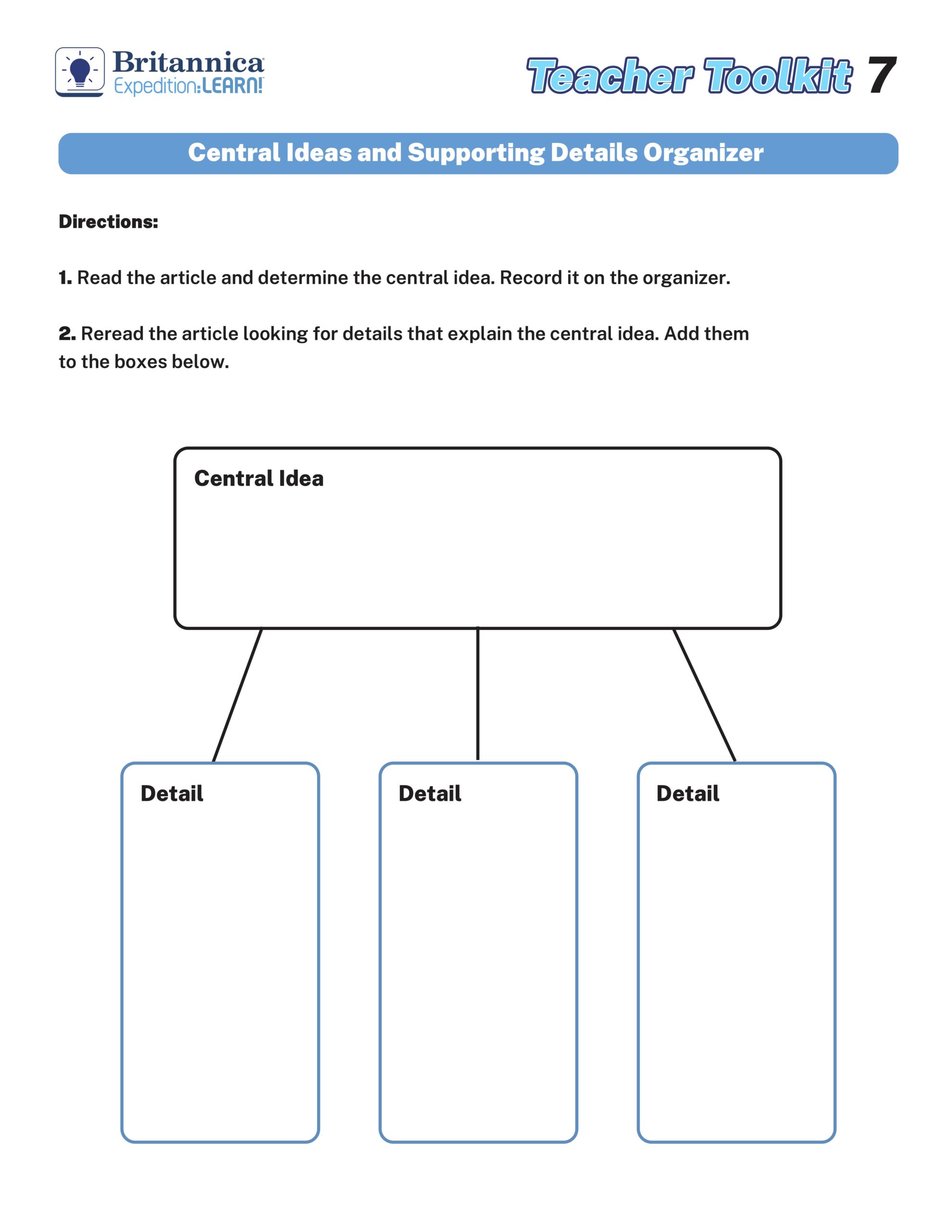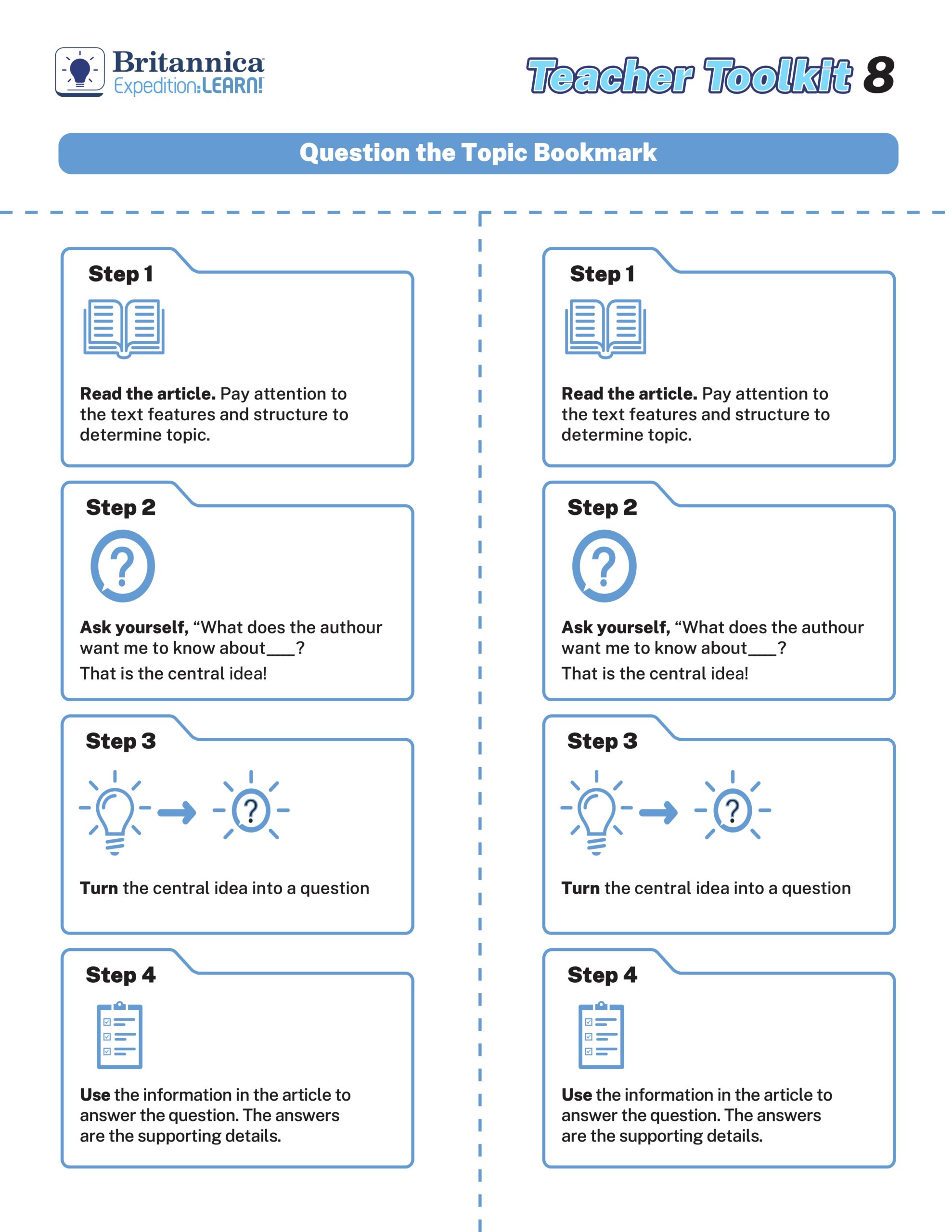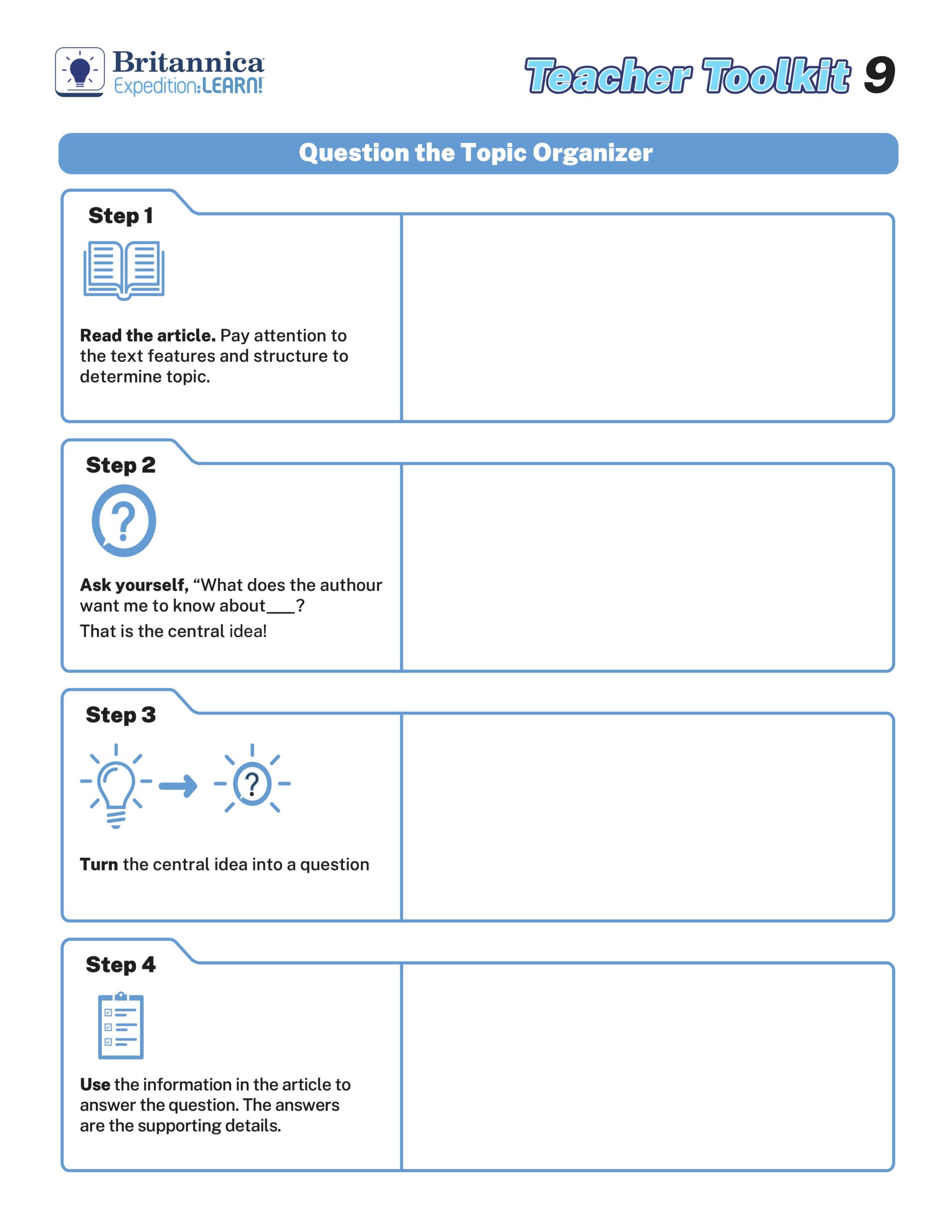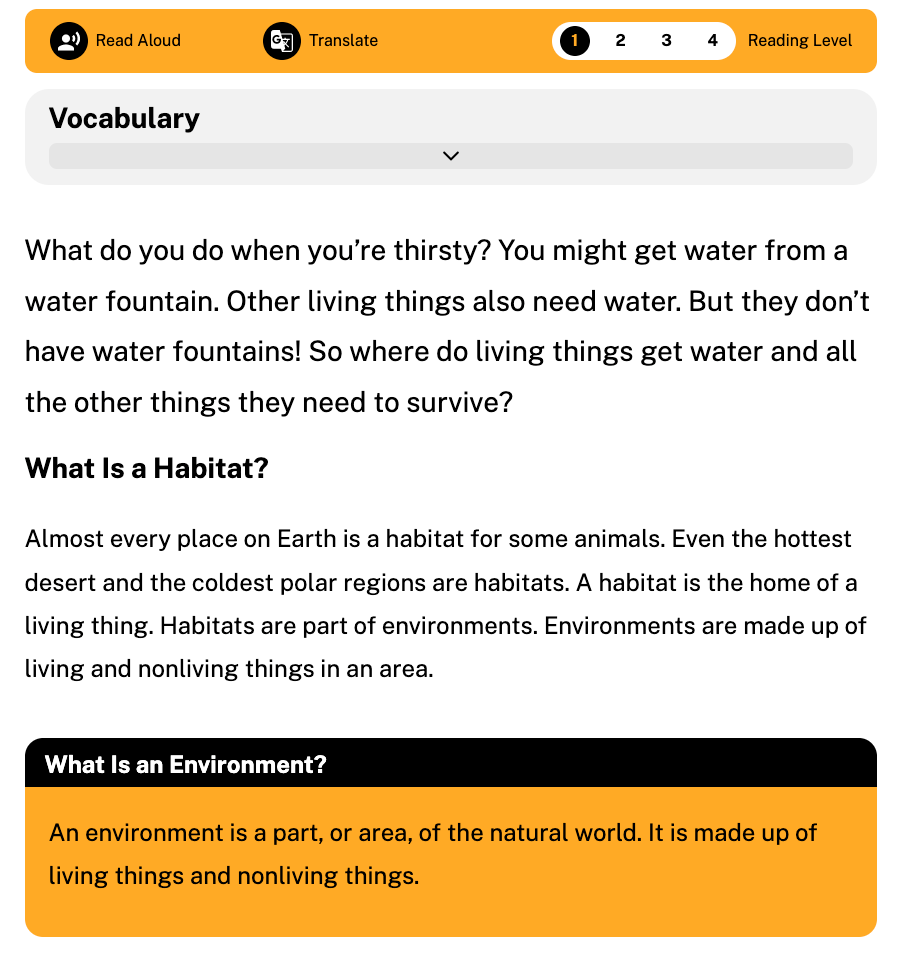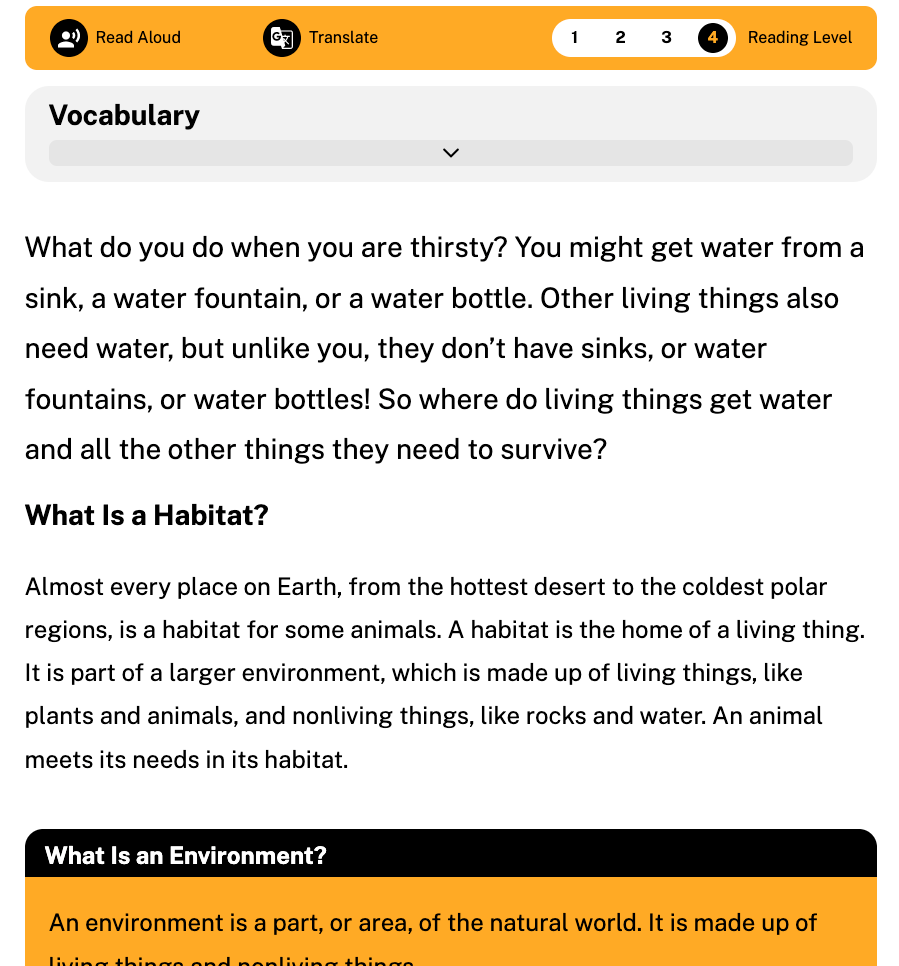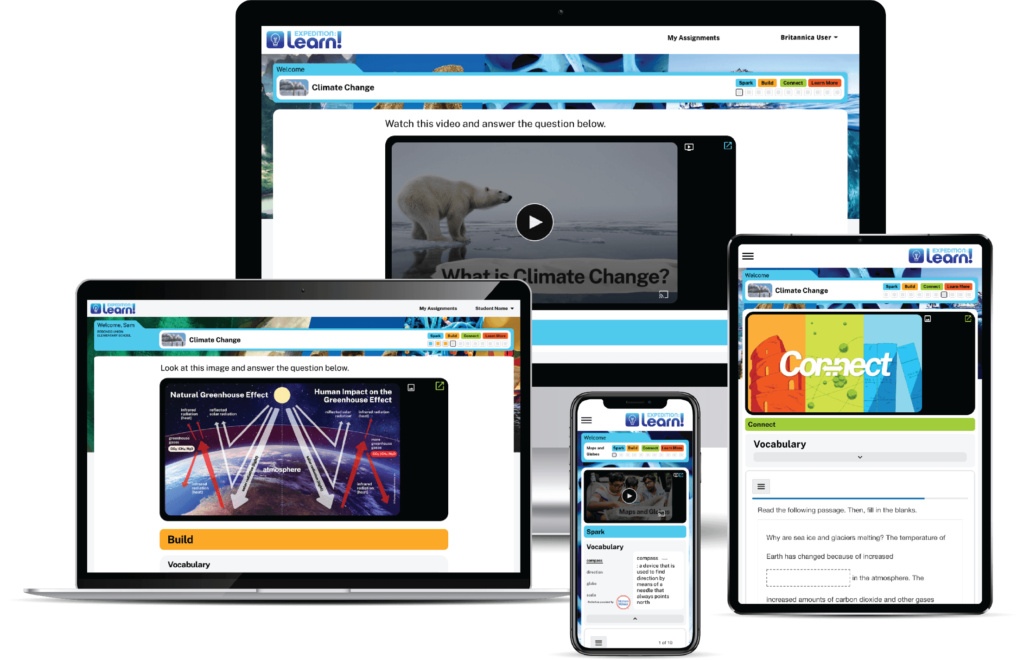Britannica’s “In the News” feature helps young people better make sense of the changing world.
The world is changing so rapidly that sometimes it can be hard to keep up with the facts. “In the News!” is a brand new feature accessible directly from Britannica School and Britannica Library, that aims to help young people navigate trending headlines and conversations from around the world.
In the News! is freely accessible to anyone with additional information available for all Britannica School and Britannica Library subscribers.
Features of In the News!
In the News! is a one-page microsite developed by Britannica editors to share breaking news and high-interest topics appropriate for different age groups. Microsites are currently available for elementary and middle school learners. Each site is set up in a slightly different way and contains differentiated information specific to the target age group:
News Headline
Help learners focus on a topical headline or news item; news headline articles contain age-appropriate content and are written at a mid-range Lexile level.
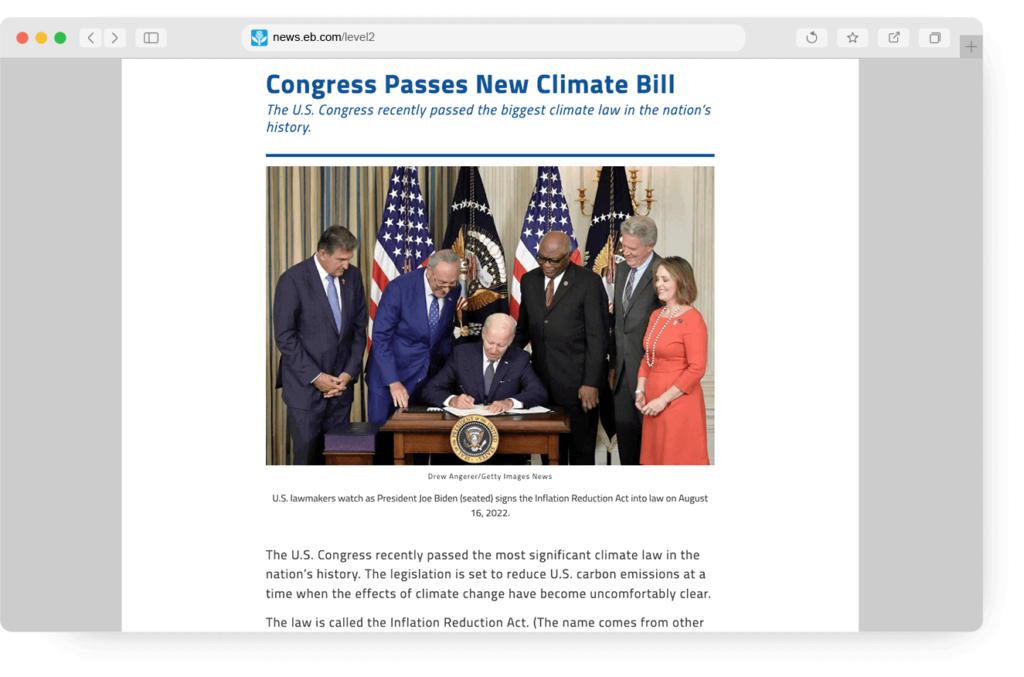
Did You Know?
Break up the text with an interesting fact related to the feature news article. Learners are encouraged to investigate further through links to relevant Britannica articles.
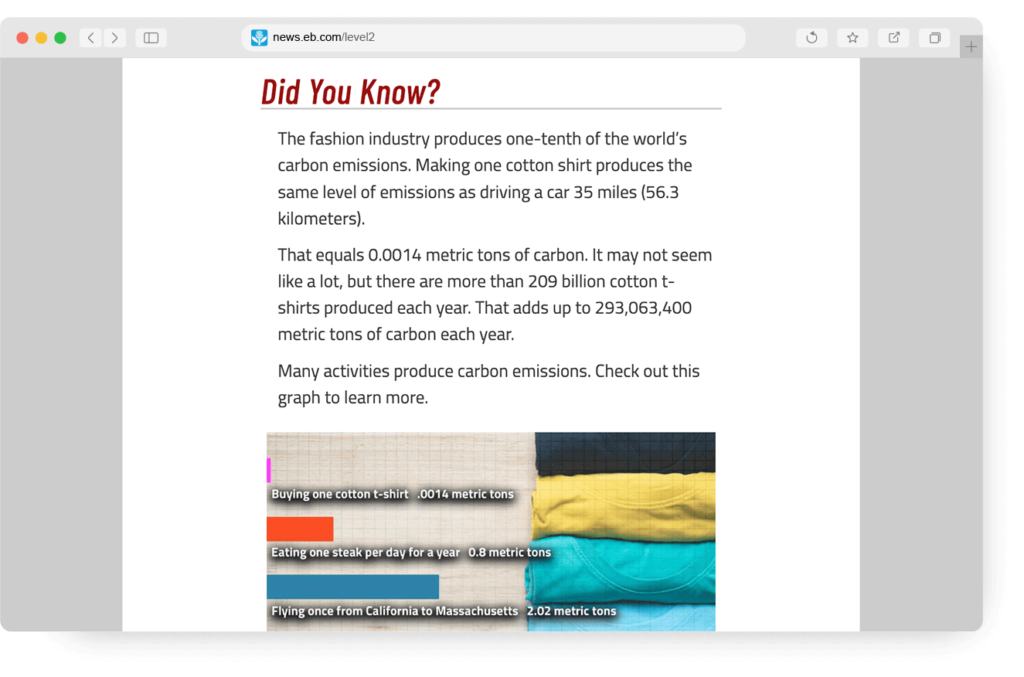
Word of the Day
Build vocabulary with a word of the day related to the news article with a level-appropriate definition from Merriam-Webster.
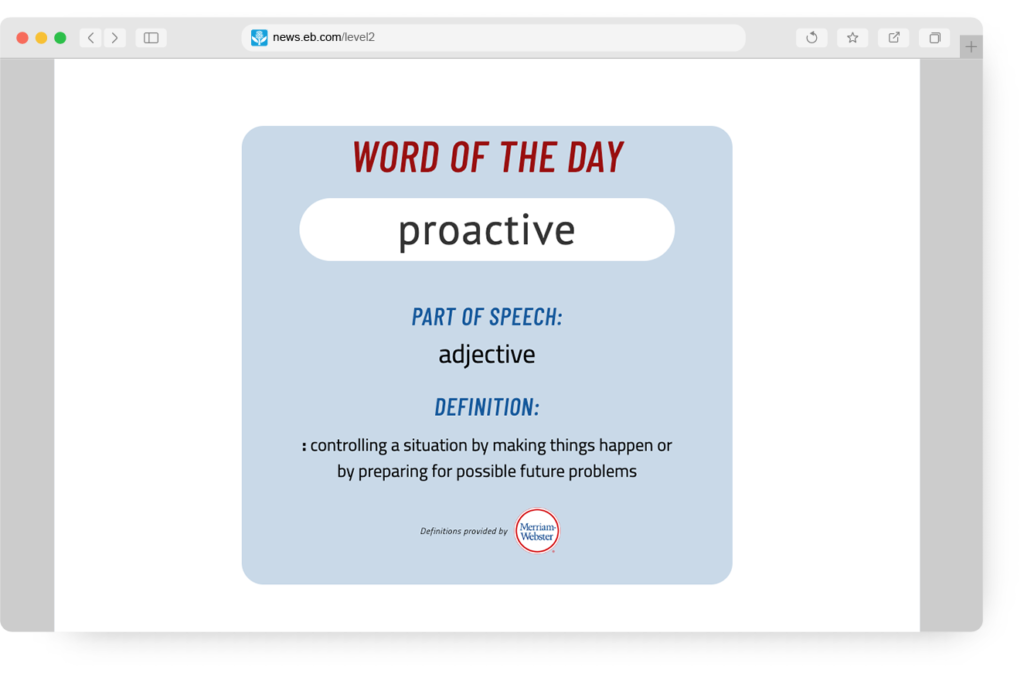
Word Games
Scroll to the bottom of the page for some fun with an interactive word search or crossword puzzle!
This exciting mix of interactive content is designed to engage young readers while providing learning opportunities.
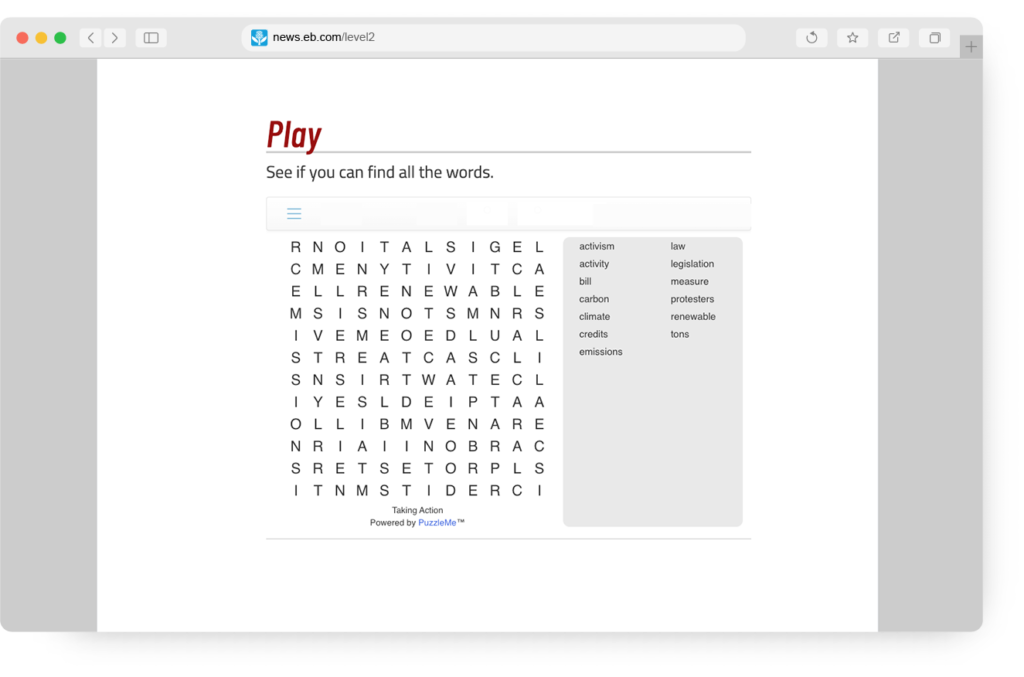
Accessing In the News!
- Bookmark news.eb.com/level1 for elementary or news.eb.com/level2 for middle school
OR
- Go to the Elementary or Middle homepage of Britannica School, or the Kids or Teens homepage on Britannica Library
- Find the In the News! section at the top of each homepage. Click any of the links under this section to be taken to the appropriate microsite. The site will open in a new tab or window on your browser.
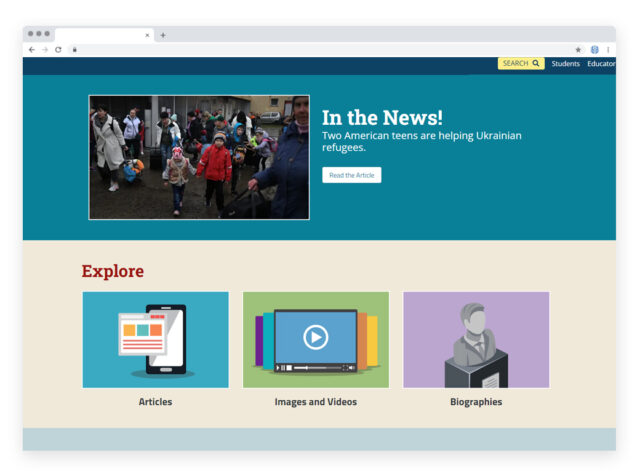
- Navigate to each section on the microsite by clicking the links across the top of the page. Or simply scroll down.
- To go back to your previous Britannica School or Library session, close the “In the News!” tab, or click the “Go to Britannica School/Library” button in the bottom right corner.
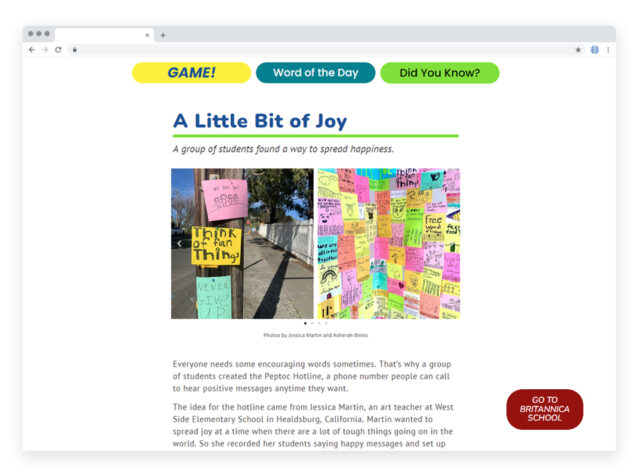
Please note: If you are returning to Britannica School or Library from the News! site in the same session, you will be automatically authenticated.
If you have any questions about authentication or would like to learn more about Britannica School, please contact our team.